Every day we offer FREE licensed iOS apps and games you’d have to buy otherwise.
iPhone Giveaway of the Day - Tango Remote
This giveaway offer has expired. Tango Remote is now available on the regular basis.
What's missing from Apple's Remote App? Remote Control of your iOS devices! Tango Remote is a great way to wirelessly control music and video between all your iOS devices. Connect one device to a stereo or TV and use another to play, pause, skip, adjust volume and more. Stop walking across the room!
Tango Remote lets you remotely control another iOS device that's playing your iTunes music, iTunes videos (see notes below for restrictions), or iTunes Radio (volume, skip, play/pause only). You can even remotely control the volume of most 3rd party audio apps like Pandora or Spotify. (We have a remote App for Spotify called SpotQueue.)
Buy once and install on all your devices at no additional cost by using the same Apple ID!
Remote Control Features...
- Control your iTunes music and videos remotely
- Control volume on Pandora, Spotify, most 3rd party audio apps.
- Control iTunes Radio (volume, skip, play/pause only)
- Display videos on your TV via Apple TV or TV-out (see note below).
- Search artist, song title, album or genre
- Password protection
- Supports both Bluetooth and Wi-Fi
- Listen to iTunes playlists one after the other
- Create a remote playlist on the fly
- Audio and video scrubbing
- iPad and iPhone versions.
“Must have. Remote songs and volume from the patio and never get up. Works just fine via the stereo system. Way cool.” -- Sunscreen45
“I had a question for the developer so I emailed tech support and they got back to me right away. Turns out this is a very useful app and well worth it. I've been controlling my apartment’s music from the iPhone in my pocket without having to walk over to the iPad that is playing the music. With just a shake of the phone, the song changes, or I can choose which song it changes to. I can't wait to show this off at my next party! -- iricknyc
Use any two iOS devices: iPhone, iPod Touch or iPad in any combination. Just make sure that both devices have Tango Remote installed and are on the same Wi-Fi network. Bluetooth connections are also supported.
Video support makes Tango Remote a great alternative to Apple TV and AirPlay. Streaming video to an Apple TV via Wi-Fi can be slow and erratic. A direct connection eliminates this latency, but requires you to stand next to your tethered device. Until now! Enjoy the speed of a wired connection with the freedom of a wireless remote. That's video on your TV with Tango Remote (see note below).
NOTE: Tango does not currently support iTunes Home Sharing. Please disable Home Sharing in the Music App before using Tango.
NOTE: Tango cannot play FairPlay (DRM) protected iTunes Movies and TV Shows. Most iTunes Movies and TV Shows are DRM protected. However you may legally and safely remove this protection using 3rd party applications like tune4mac.com. Tango can play your iTunes music, music videos, video podcasts, iTunes U videos, and your camera roll videos. Tango can also play TV Shows and movies not purchased via iTunes. Camera Roll photos are not supported.
NOTE: When controlling iTunes Radio you may only change the volume, skip songs (up to the limit), pause and play. Selecting the station is not currently supported. When controlling Pandora, Spotify or other audio apps you may only control the volume.
Developer:
Blue Atlas Technology, LLC
Category:
Music
Version:
7.0.2
Size:
6.26 MB
Rated:
4+
Languages:
Bokmål, Danish, Dutch, English, French, German, Italian, Japanese, Korean, Polish, Portuguese, Russian, Chinese, Spanish, Swedish
Compatibility:
iPhone, iPad, iPod touch

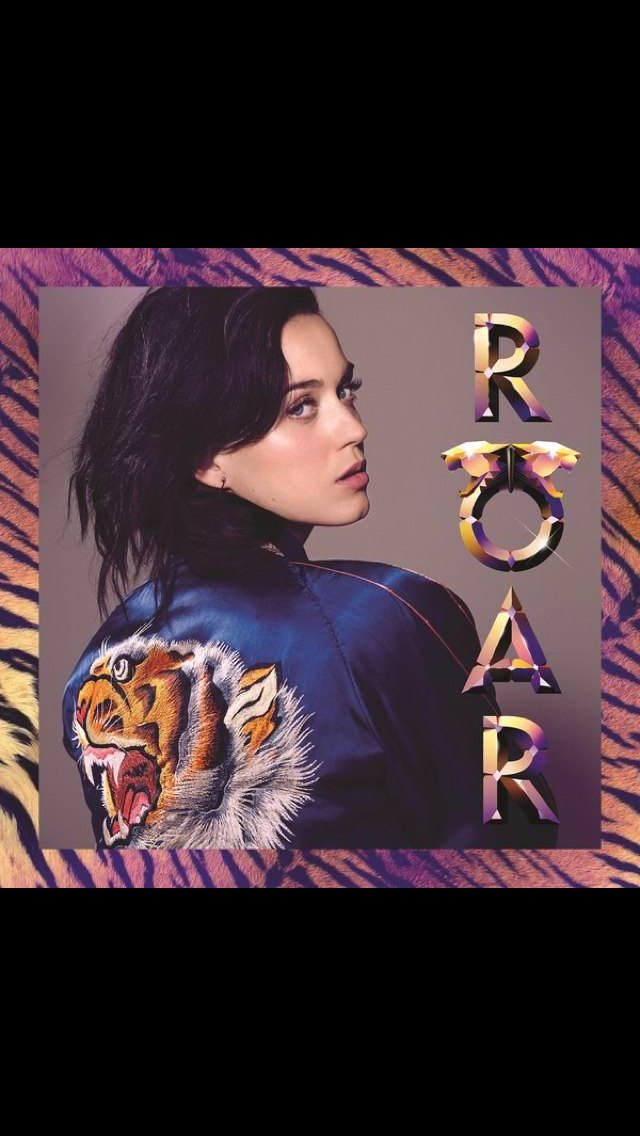
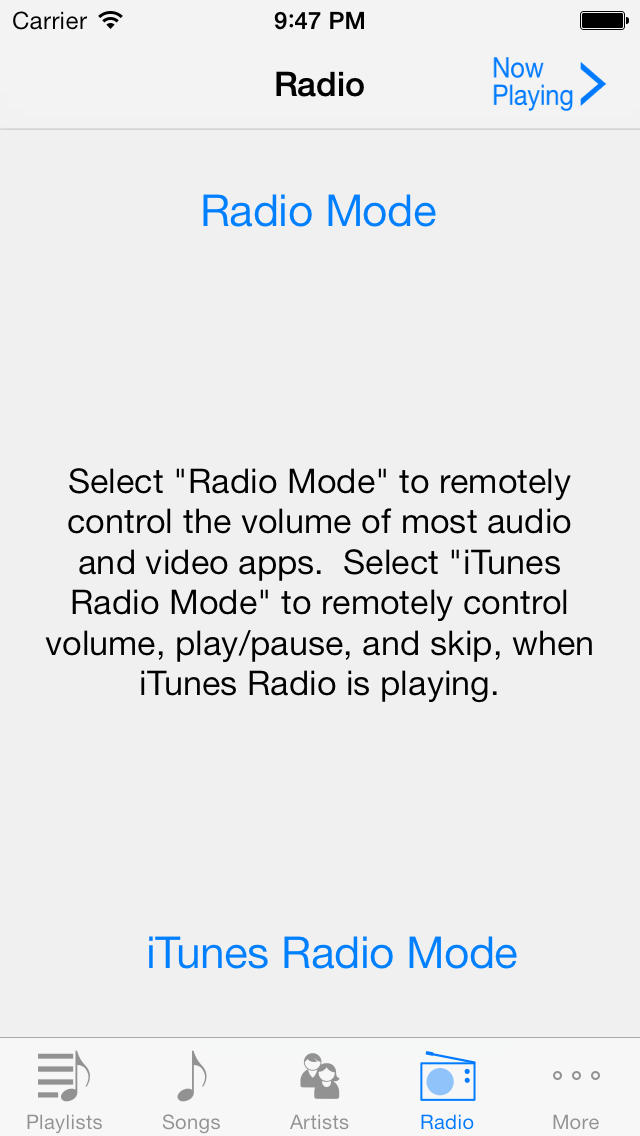
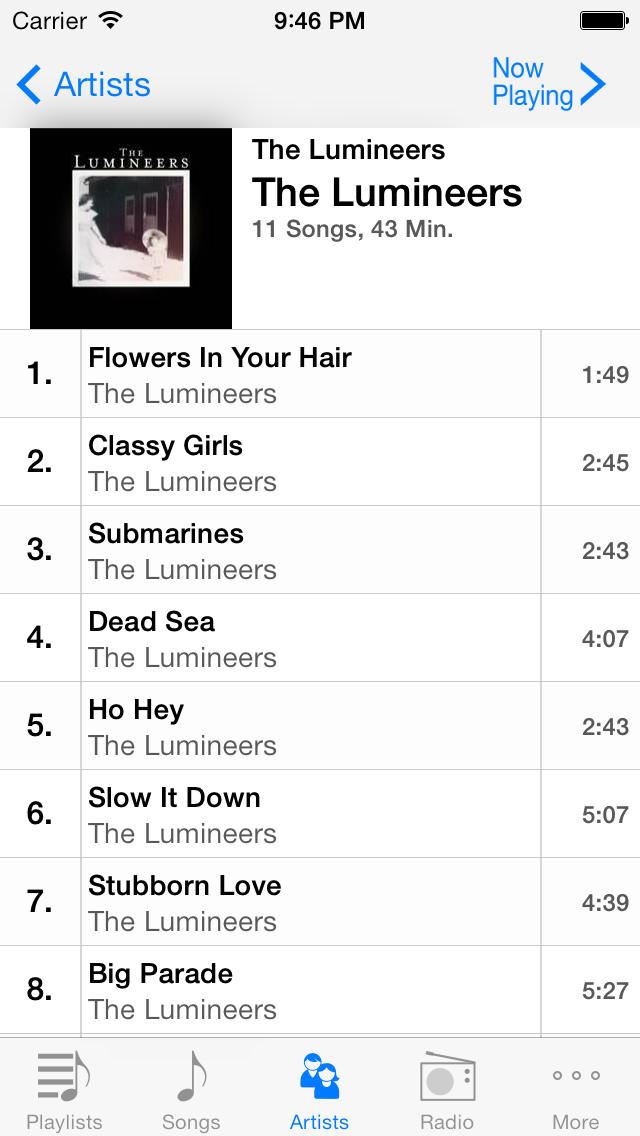
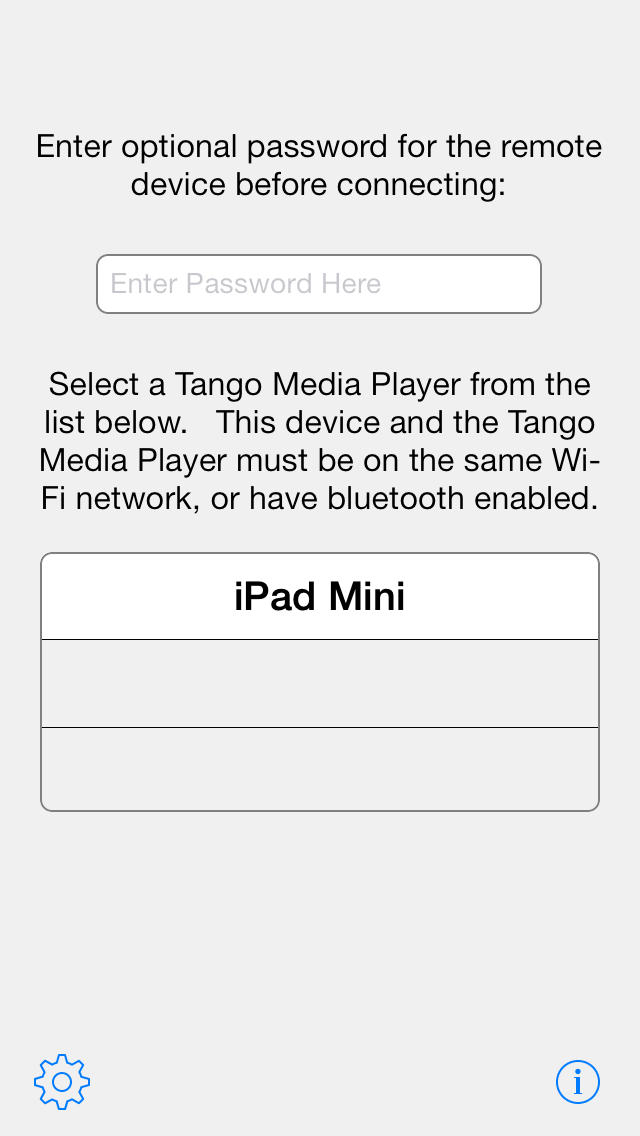

Comments on Tango Remote