Every day we offer FREE licensed iOS apps and games you’d have to buy otherwise.
iPhone Giveaway of the Day - Timer+ Touch
This giveaway offer has expired. Timer+ Touch is now available on the regular basis.
One of kind touch timer app. Set Timer with Just 2 touches. Cool eh?
**NOTE: Due to limitation of touch screen, you can only set timer in whole minutes or hours. If you need to set time for certain seconds then download our "Timer+ Time" app ***
See what some of the users are saying about this app.
Exactly the app I need! (Canada)
I tried other timer apps that were complicated or didn't even alarm me when they were in the background. Within seconds I learned this and within seconds I deleted all those other useless apps. I'm keeping this one as my primary timer.
Great for ADHD kids (Canada)
Works great for kids who need the visual
Very Nice (USA)
Very nice and focused interface, highly recommended for basic count down events between 1min and 13hrs. I really like the concepts used in the analog display, very well thought out!
Just what the doc order (USA)
Quick and easy timer. I use it in the hospital for many applications. Love it!
Bien (France)
Very good application. This application is simply brilliant. I recommend without reservation
Pretty neat design (Taiwan)
Easy to set the timer.
Make every moment count with this visual Timer App. This is the most intutive timer app available in the app store.
Touch the app and move your fingers in clockwise direction to set time.
Timer is shown in different colors for
- Minutes in RED
- Hours in BLUE
- Seconds in GREEN
- 18+ alarm ringers to choose from!
***NOTE:*** due to apple sound time restriction when the app is off or in the background we run the default timer beeping sound. If you keep the app running then you will hear the alarm sounds that you selected
The counter keep going even if you stop the app by putting in the background or get interupted by a phone call. *** ONLY TIMER APP IN THE APP STORE TO DO THIS *** Relaunch the app and see the timer still going. It stops ONLY if you stop it.
Parents love it: Your kids will finally understand what “five more minutes” really means!
Professional Organizers love it
Students with Special Needs love it: Visual Timer help them “own” their tasks.
High-achievers with special needs use it for tests, therapy, college and work.
Teachers love it: Students can plan their work without the anxiety of a numerical count down.
HOW TO MAKE IT WORK:
1. If you want to set time for 30 minutes then move your finger slowly over the clock in clockwise direction. If you need to set it for longer then keep rotating your finger over the clock. Hours are shown in blue.
2. Once the time is set then click on the play button on the top
3. If for some reason you need to pause timer then click on the pause time button
4. If you need to reset the timer, click on the recycle timer button
5. That its! How simple is that?
Set time up to 11 hours, 59 minutes, 59 seconds.
If you need to set time for longer then you really need our Reminder app. Please download Reminder: from the app store.
Developer:
SixAxis LLC
Category:
Utilities
Version:
3.1
Size:
11.61 MB
Rated:
4+
Languages:
English
Compatibility:
iPhone, iPad, iPod touch

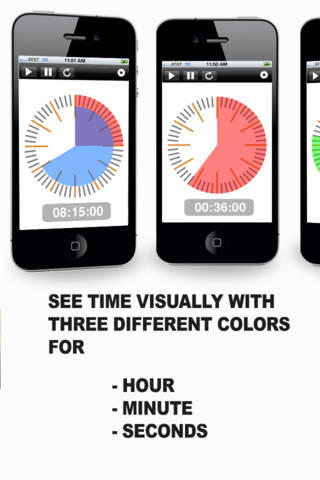
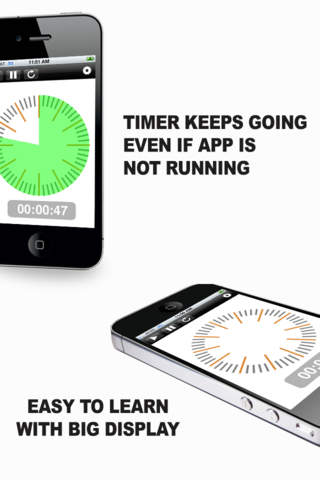

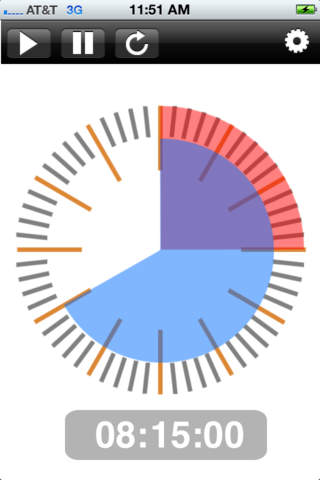

Comments on Timer+ Touch