Täglich bieten wir KOSTENLOSE lizenzierte Software an, die ihr sonst bezahlen müsstet!
iPhone Giveaway of the Day - Typic 2 - Add Text to Photos
Typic 2 - Add Text to Photos
ist verfügbar als Giveaway of the day!
Ihr habt nur begrenzt Zeit, es herunterzuladen und zu installieren.

*EXTRA CONTENT ADDED REGULARLY!*
The next generation of the award-winning photo editing app, Typic! Typic 2 takes it to the next level with much more of everything!
Easily design beautiful, professional-looking posts in seconds. You can add text on photos and choose from a collection of over 1200 stickers and more than 300 awesome fonts. You'll also find pre designed templates for social media posts.
NEW super-awesome features:
• Social media templates!
• Draw directly on your photos! Use your finger to draw, doodle and write.
• Create stories for Instagram and Facebook by selecting “Insta-Stories” as your format. Your stories will stand out and look professionally made.
• Select several photos to create a collage.
• Choose backgrounds for your posts! Choose any color, texture or gradient.
• Write in Gold, glitter, gradients and textures (available for all fonts).
• Animated stickers! Create awesome posts with animated designs.
Typic 2 includes:
• Over 300 cool fonts to add text to photos.
• More than 1200 design elements, stickers and artworks.
• 93 awesome filters.
• 26 Light Leak Effects.
• 12 Frames.
• 80 social media pre designed templates.
• Color, glitter and gradients palette.
• Color Wheel.
• Custom RGB.
• Instants (instax) Effect: Fit your photo into a real Instant Photo Frame.
• Masking Effect: Mask parts of your text and designs to make them seem like they're behind objects in your photo.
• Add your logo to your photos: With Typic you can add up to 4 versions of your company or personal logo, store them in the app, and use them to sign all your photos. This cool feature is great for business, you'll be able to make your own brand stand out on every photo you make!
• Export your photos in Portrait, Landscape, Square or Instagram Stories format.
• Share your photos on Twitter, Facebook, Facebook Messenger, email, Instagram, WhatsApp and iMessage.
With Typic 2 you can:
• Add text to photos.
• Make Quotes (Quote Maker, Quote Creator, Quote famous people, Inspirational Quotes)
• Make beautiful typographic text layouts.
• Edit Instagram stories.
• Edit animated videos using the animated stickers.
• Design a greeting card.
• Make a meme.
• Inspire your fans.
• Sell stuff on craigslist.
• Market your real estate.
• Promote an event.
• Layout a business card.
• Motivate your team.
• Design posts for Instagram, Facebook, Pinterest, and all Social Media.
• Create posters and flyers.
• Create designs and logos (Logo Maker, Logo Creator).
• Enhance your photos with filters and adjustments.
• Create Instant photo mockups in a second.
• Add your logo to all of your creations!
• Social media posts.
• Birthday cards.
• Event invites.
• Presentation slides.
• Logos & watermarks.
• iPhone wallpapers.
--------
- Terms of use: https://www.typicapp.com/terms
- Privacy policy:https://www.typicapp.com/privacy
Instagram: @typicappofficial
Facebook: facebook.com/typicapp
[Text on Photo / Add Text to Photos / Add Text to Pictures / Write on Photos / Photo Text / Quote Maker / Typography / Typic / Fonts]
Entwickler:
Hi Mom S.A.S
Kategorie:
Photo & Video
Version:
3.0
Größe:
369.87 MB
Bewertet:
4+
Sprachen:
English
Kompatibilität:
iPhone, iPad
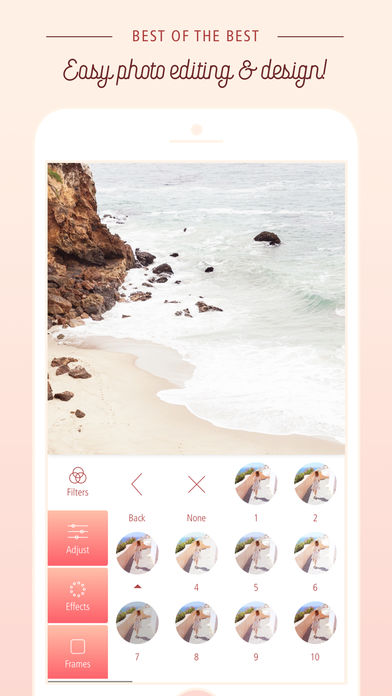
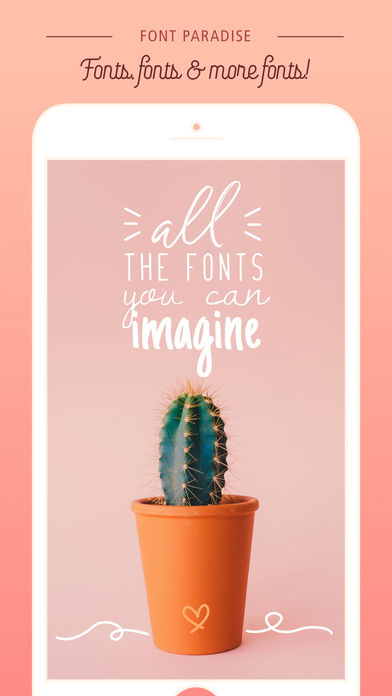
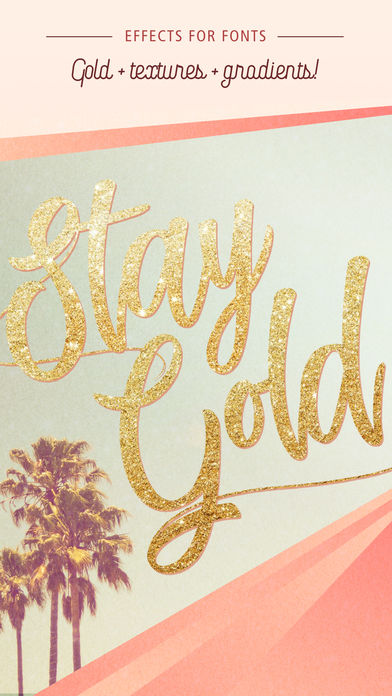
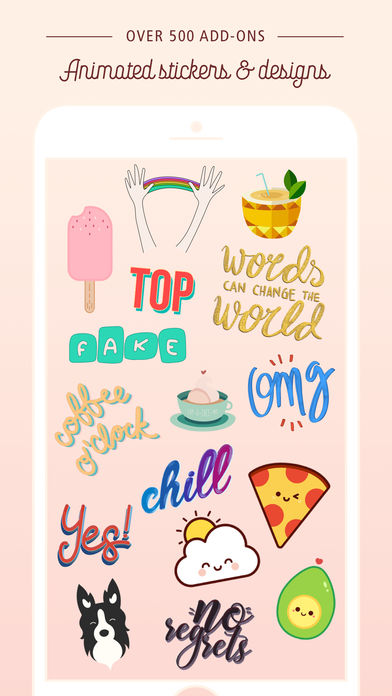
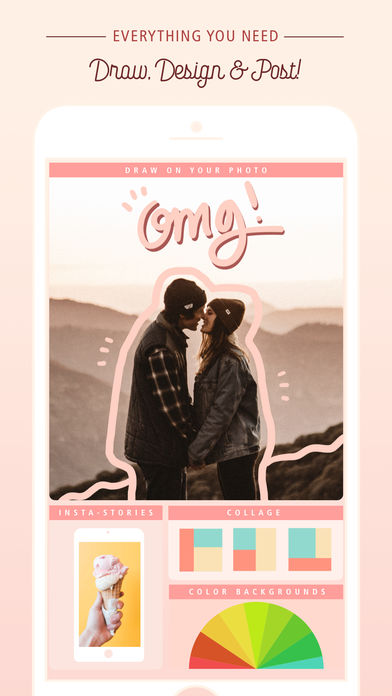

Kommentare zum Typic 2 - Add Text to Photos