毎日 通常購入しなくては使用できないソフトウエアを無料で提供します!
iPhone Giveaway of the Day - Video Crop & Zoom - dynamic crop, zoom, and rotation in your videos
Video Crop & Zoom - dynamic crop, zoom, and rotation in your videos
は今日のGiveawayとして利用可能です!
限定期間のみダウンロード可能

Video Crop and Zoom allows you to crop your videos in an easy and precise way.
Why would you do that?
* You want to remove a person or an object from a video. Crop your video to make this part invisible.
* You need to straighten a video in order to fix the horizon.
* You have recorded a video with a portrait orientation and you would like to change it to a landscape orientation.
* You want to add small effects to your video, like a zoom-in to someone's face, shortly followed by a zoom-out to a larger general view.
* You want to keep the best of your video only, cropping the main part of it, and removing the superfluous.
* You want to crop your video with a specific constrain (square, 4x3, 16x9 , ...) or some precise dimension (580p, 1080p, ...) before sending it to your TV or your favourite social service.
Videos can be imported from your device in different ways. You can also connect your iDevice to iTunes in order to drag and drop other videos (iTunes file sharing feature).
An animated and original user interface allows you to crop (and zoom and rotate), if necessary, every frame of the video independently. An interpolation will be done automatically between each of your modifications, in order to scale and move progressively the crop area.
You will find the original and intuitive user interface, common to all our videos applications. These applications have been featured many times by Apple and various websites.
This application can run, on your iPhone and your iPad, as a standalone application, or as an Action Extension (from the compatible applications like the Photo app). Portrait and Landscape orientations are supported in all screens.
開発者:
Francis Bonnin
種類:
Photo & Video
バージョン:
2.2
サイズ:
15.14 MB
批評ポイント:
4+
言語:
English, French, German, Italian, Japanese, Chinese, Spanish
互換性:
iPhone, iPad, iPod touch



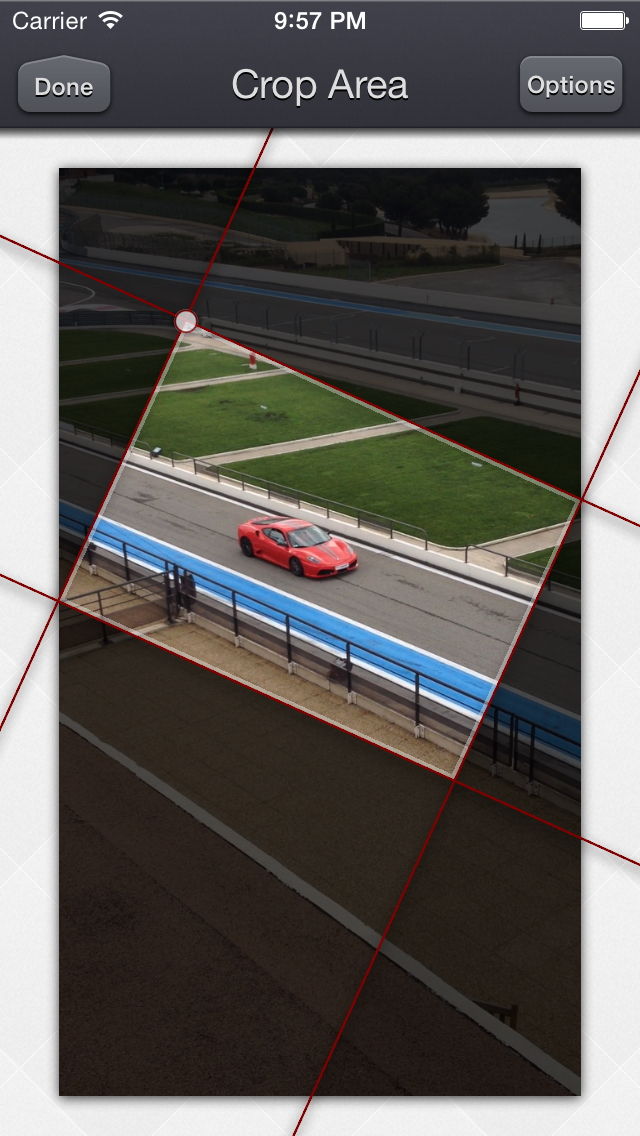


コメント Video Crop & Zoom - dynamic crop, zoom, and rotation in your videos