Täglich bieten wir KOSTENLOSE lizenzierte Software an, die ihr sonst bezahlen müsstet!
iPhone Giveaway of the Day - Voice: OCR Document Reader
Voice: OCR Document Reader
ist verfügbar als Giveaway of the day!
Ihr habt nur begrenzt Zeit, es herunterzuladen und zu installieren.

Hi! This is Shalin Shah — creator of Voice. I’m a senior studying computer science at the University of California, Berkeley. Voice has been a project of mine since I was in high school, and I’ve been working hard to make it better over the last 6 years.
Voice was hand-crafted for people like you. It can help you quickly read items like product labels and magazine pages in your day-to-day. But you can also use it for more advanced reading like mail or books.
My goal with Voice was to create the most simple and intuitive interface to help you read things. Here are some features that I hope are helpful.
OCR:
Voice’s OCR engine is perhaps one of the best in the world. You no longer need to worry about low lighting and bad focus, Voice corrects it automatically and gives you pixel-perfect accuracy every time. Voice can even read scribbles and handwritten text with incredible accuracy.
Standard Photo Capture:
The most basic way to use Voice is by simply tapping the button labeled by VoiceOver as “Camera. Button” This will take a picture. Then simply tap the button labeled “Next. Button” and Voice will perform OCR on your image and read it aloud.
Voice Control:
Alternatively, you can control the app using your voice if you find that tapping buttons shake your camera. Simply say “capture” to snap a picture, and “read” to start processing the image.
Batch Mode:
Batch mode is enabled by default. To read more than one page, just keep taking photos using the “Camera. Button” or by saying the word “capture” many times. Voice will read all the documents one after another.
Scan Tone:
Good OCR detection does not depend on the corners of a document to be visible. But if corner detection is important to you, Scan Tone plays a tone when it sees all 4 corners visible. The tone gets louder or softer depending on the placement, tilt, and orientation of your phone relative to your document. A louder scan tone means better visibility of your document.
Real-Time Mode:
Voice also supports real-time scanning. Toggle this on, then simply hold your phone in front of any document with text and Voice will read it out loud in real-time. Voice also automatically turns on flash when it detects sub-par lighting and turns it off for objects that would glare.
Reading Voices & Languages:
Voice supports 47 languages and offers 180 reading voices. 52 voices are the standard iOS voices, and 128 of them are premium AI-generated voices with extremely fluent intonations. You can adjust your language, reading voice, and speaking rate in Settings.
Photo Library:
The photo library picker lets you pick multiple images at a time from any of your albums.
Offline Mode:
Voice now fully works without wifi. If privacy is a concern or you don’t care for that extra bit of OCR quality, then feel free to use Voice in offline mode. You can turn it on in settings.
Saving & Exporting:
Once your document has been scanned, it takes one tap to copy your detected OCR text to your clipboard, export it as an accessible PDF, export it as a Plain Text file, or simply export all the images you captured.
Importing:
Voice allows you to import both images and PDFs from other apps. It automatically detects the document format and performs OCR.
VoiceOver"
The entire app was crafted with VoiceOver in mind, so everything is fully accessible.
App Size:
Voice has only a 6.9-megabyte app size.
Pricing:
You get 20 free scans per month. You can use those scans in either Short Text Mode or Standard Capture Mode. Once those 20 scans are up, you must purchase the Elite plan for $9.99 per month or the Believer plan for $99.99 per year. You save $20 a year, or 17%, by upgrading to the Believer plan. We are committed to keeping Voice OCR open for scholars and others lacking financial stability. Fill out this short form to tell us about your situation at http://bit.ly/VoiceOCR.
Further Help:
Feel free to reach out to my personal email, shalinvs@gmail.com, for any feedback.
Entwickler:
Shalin Shah
Kategorie:
Productivity
Version:
6.0
Größe:
8.38 MB
Bewertet:
4+
Sprachen:
English
Kompatibilität:
iPhone, iPad
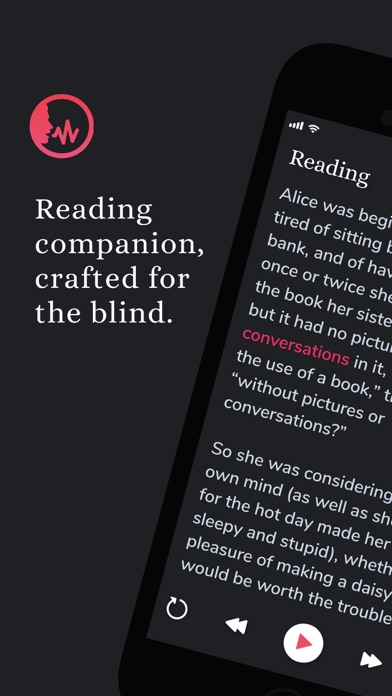
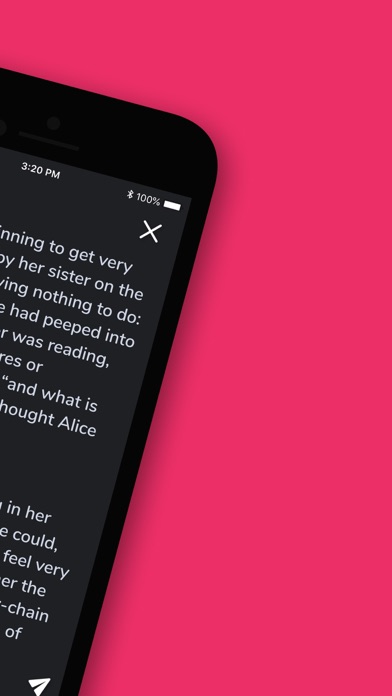
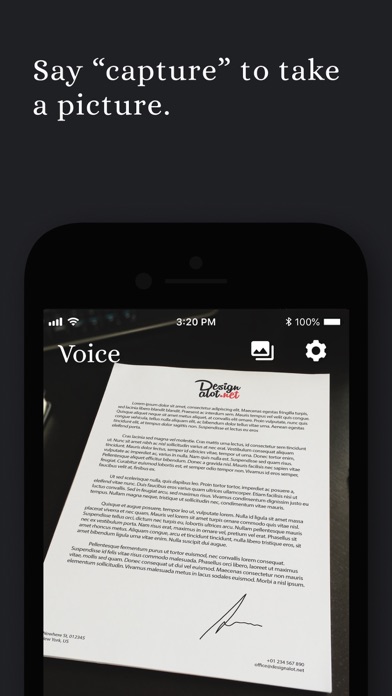
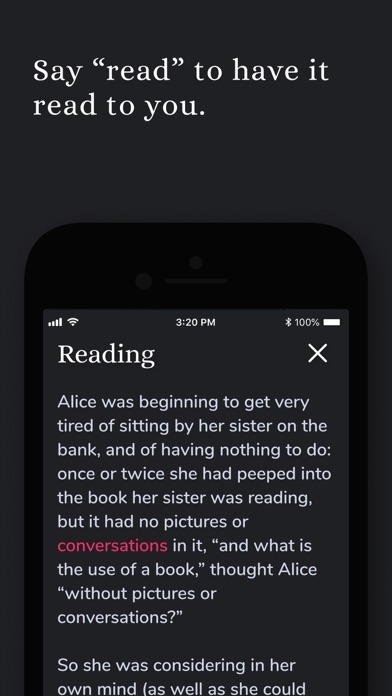
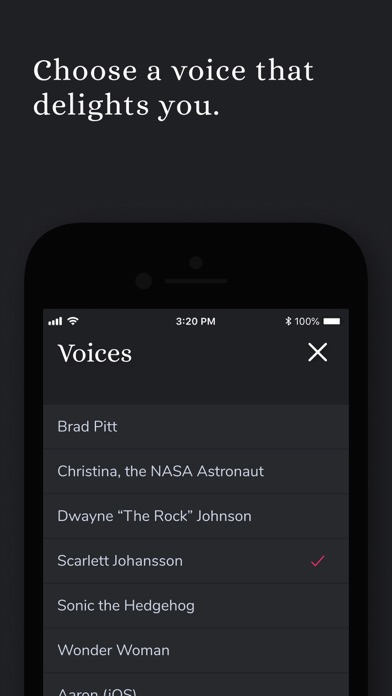


Kommentare zum Voice: OCR Document Reader