Täglich bieten wir KOSTENLOSE lizenzierte Software an, die ihr sonst bezahlen müsstet!
iPhone Giveaway of the Day - WalkSecure
This giveaway offer has been expired. WalkSecure is now available on the regular basis.
Send an automatic SOS text to emergency services or friends, all you have to do is lift one finger off the screen of your phone. WalkSecure can pin-point your exact location and summon help in a matter of seconds.
Instructions:
Select your emergency numbers from your contact list and/or type them in manually. Then, press and hold the WalkSecure button on your screen. When you lift your finger, your phone will vibrate and the green button will turn red. Your predetermined text, including your exact location, will appear on the screen. Press send and an SOS text will be sent to your emergency contact numbers notifying them you need help.
Settings:
The WalkSecure app will determine your location and include it in the SOS text. Choose either exact longitude and latitude or approximate street address.
The basic emergency text format is as follows, "HELP! I'm in trouble! I'm at [address/longitude and latitude]. Send Help!". You can also choose to include your name and/or phone number in the SOS text.
You can select numbers from your contacts and/or enter numbers manually to your emergency contact list. This allows you to send texts to 911. IMPORTANT: Before setting 911 as one of your emergency contacts please ensure that your local dispatch supports text messaging.
Should you send an SOS text in error, hit the “Send False Alarm Text” button and all your emergency contacts will be sent a follow up message; “Please ignore that last text. False alarm.”
Entwickler:
LaunchPad Software, LLC
Kategorie:
Utilities
Version:
1.1
Größe:
670.89 KB
Bewertet:
4+
Sprachen:
English
Kompatibilität:
iPhone, iPad, iPod touch

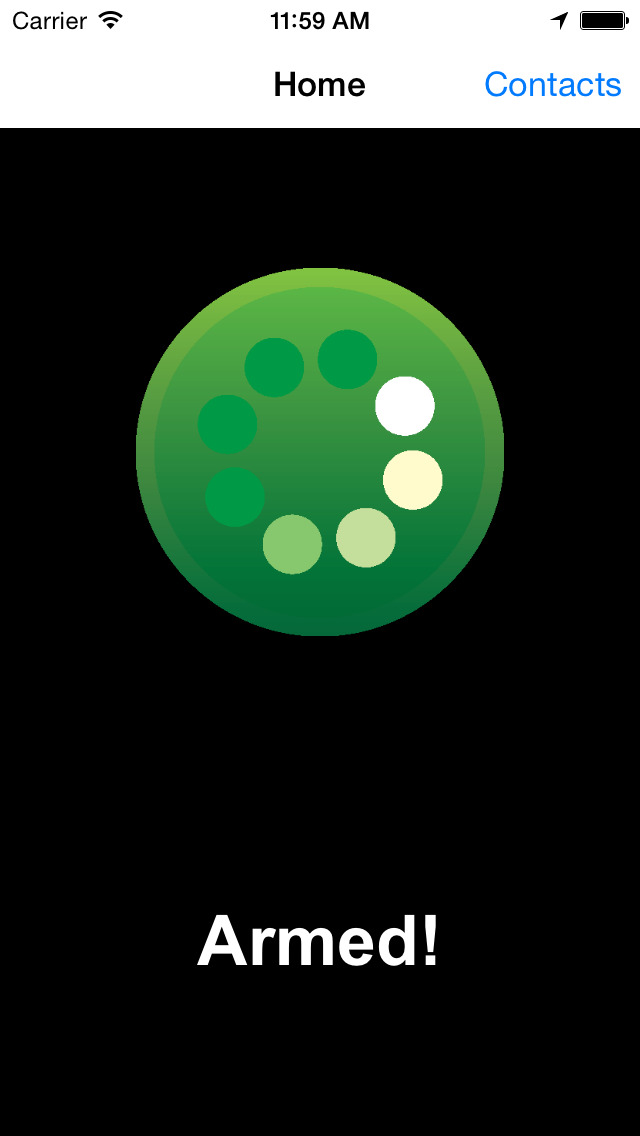




Kommentare zum WalkSecure