Iedere dag bieden wij GRATIS software met licentie waarvoor je normaliter moet betalen!
iPhone Giveaway of the Day - Hours Tracker
Hours Tracker
is beschikbaar als een Giveaway of the Day!
Je krijgt een beperkte tijd om het te downloaden en te installeren.

Clock in and out as you work and watch as time accumulates and earnings grow. Easily review your past entries, grouped by day, week, month, or pay period. There’s no need to enter each pay period yourself – just set your pay schedule type and HoursTracker automatically calculates everything, even daily and weekly overtime earnings. Time entries are automatically created when you clock out. Or, add entries yourself in just a few quick taps. You can easily export your data by job, date, or selection. Choose to export as a text summary or in spreadsheet-ready CSV format.
○ Apple says "makes it easy to keep track of the hours spent on a project"
○ lifehacker says "Best Time Tracking App for iPhone"
Quick and easy entry and editing makes time tracking painless, but advanced features and customization set HoursTracker above the rest: Automatic Overtime, Location Awareness, Tags and Filters, Expected Time Reached Alerts, and more.
LOCATION AWARENESS
Choose to receive notifications when you arrive or leave the area, or even let HoursTracker use your location to automatically record your time entries. Order your jobs list nearest-first to save scrolling. HoursTracker is crafted to deliver accurate results without draining your battery.
CUSTOMIZE WITH TAGS AND FILTERS
Create tags and apply them to jobs and entries. Use Filters to control which jobs or entries are displayed. You define which tags each filter includes and excludes, then toggle Filters with a single tap.
NO MORE WATCHING THE CLOCK
HoursTracker can alert you when it’s time to go. Set up an expected number of hours per day, and you’ll get alerts as you approach those hours, even taking time rounding options into account. A notification fifteen minutes prior helps you get to a stopping point by quitting time.
With over 5,000 lifetime 5-star reviews and 5 years of service, you can be confident that HoursTracker can easily handle your time data with uncompromising performance and stability.
○ Daily and weekly overtime with two thresholds and rates for each.
○ Already working but forgot to clock in? Use “Start Clock At...” and choose a time.
○ Clock in to any number of jobs at a time, or change a preference and you’ll be clocked out automatically when you clock in to another job.
○ Add comments, assign a special hourly rate for just one entry, and easily subtract breaks.
○ Enter time manually by choosing just choose a start time and then either the end time or the duration, whichever is easier for you.
○ Flexible rounding options to automatically round your time worked can be configured per-job.
○ View your time and earnings by day, or by calendar week or month, or by job, on the Entries tab. Customize the day the calendar week begins on.
○ Set up pay period details and view your time by weekly, bi-weekly, semi-monthly, or monthly pay period on the Pay Periods tab.
○ Easily copy a job to save time.
○ Tagging and filtering let you build custom views of your data.
○ Passcode lock lets you keep your HoursTracker data private.
○ Export data via e-mail in text or CSV formats in the message body or attachment.
○ Respects your device’s international settings.
Cloud data backup/restore included free (registration required). Background backups and web access available with subscription purchase. iTunes File Sharing also enabled for backup/restore.
Make the most out of HoursTracker by setting up your preferences in the app. Visit our website at http://www.hourstrackerapp.com
Join us at facebook.com/HoursTracker. For support, use the Get Help button in the app (in the More tab). We cannot respond to app reviews.
* Free edition stores up to 3 jobs and 21 days of entries. For unlimited entries, upgrade to the Personal (up to 5 jobs) or Pro (unlimited jobs) edition. Or, erase older data and continue to use the free edition until you're ready to buy.
Ontwikkelaar:
Carlos Ribas
Categorie:
Business
Versie:
2.12.1
Grootte:
5.83 MB
Waardering:
4+
Talen:
Arabic, Bokmål, Catalan, Czech, Danish, Dutch, English, Finnish, French, German, Greek, Hebrew, Hungarian, Indonesian, Italian, Japanese, Korean, Malay, Polish, Portuguese, Romanian, Russian, Chinese, Slovak, Spanish, Swedish, Thai, Chinese, Turkish,
Compatibiliteit:
iPhone, iPad, iPod touch
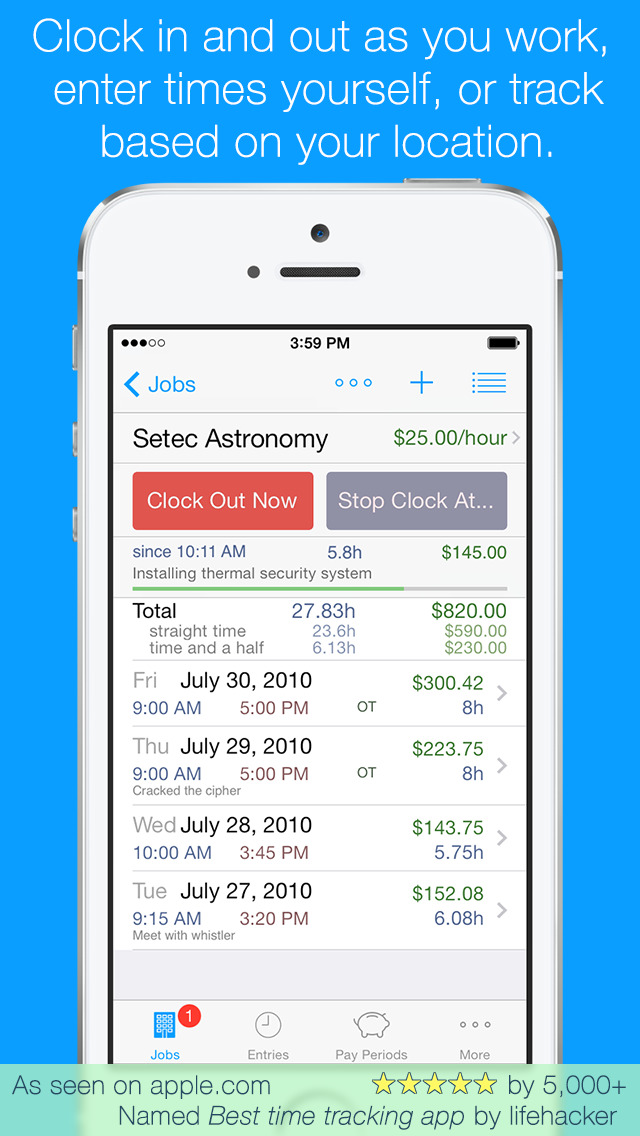
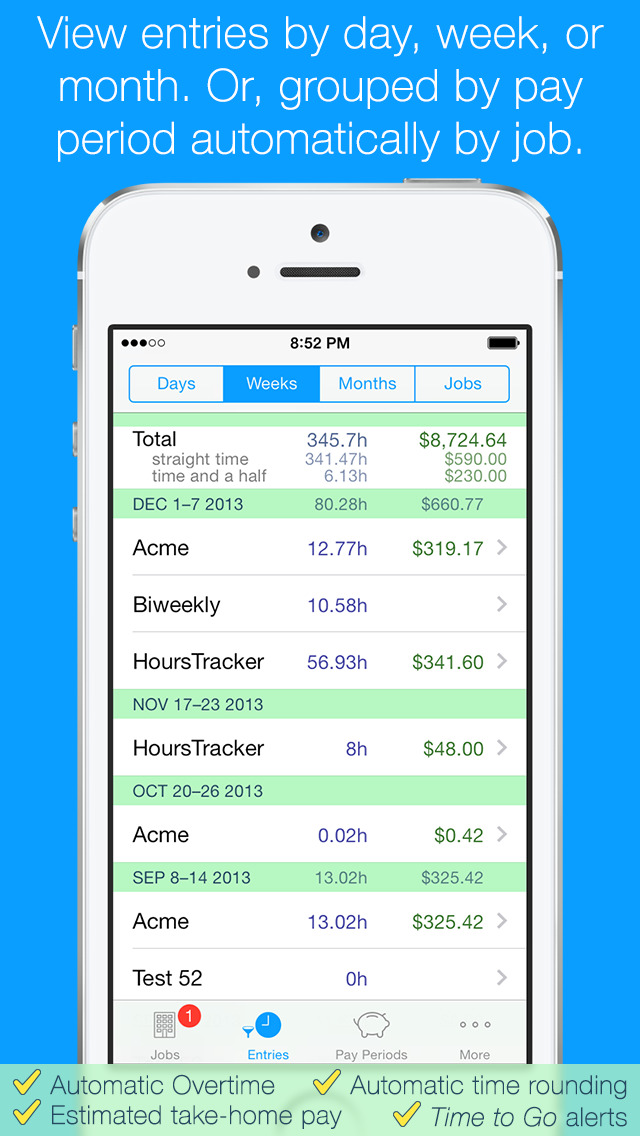
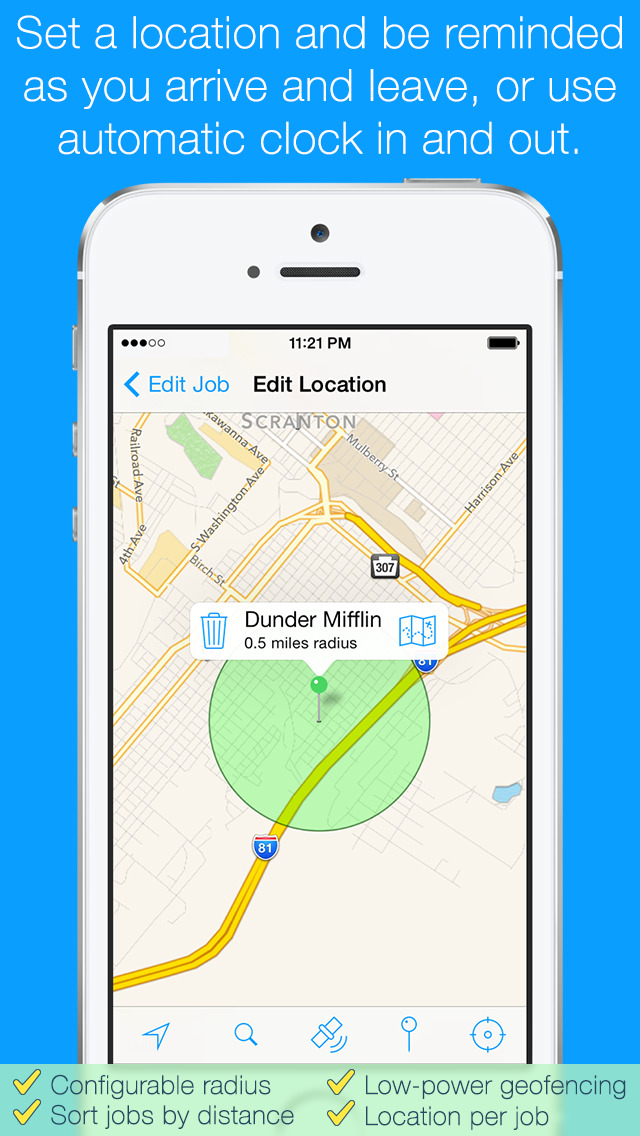
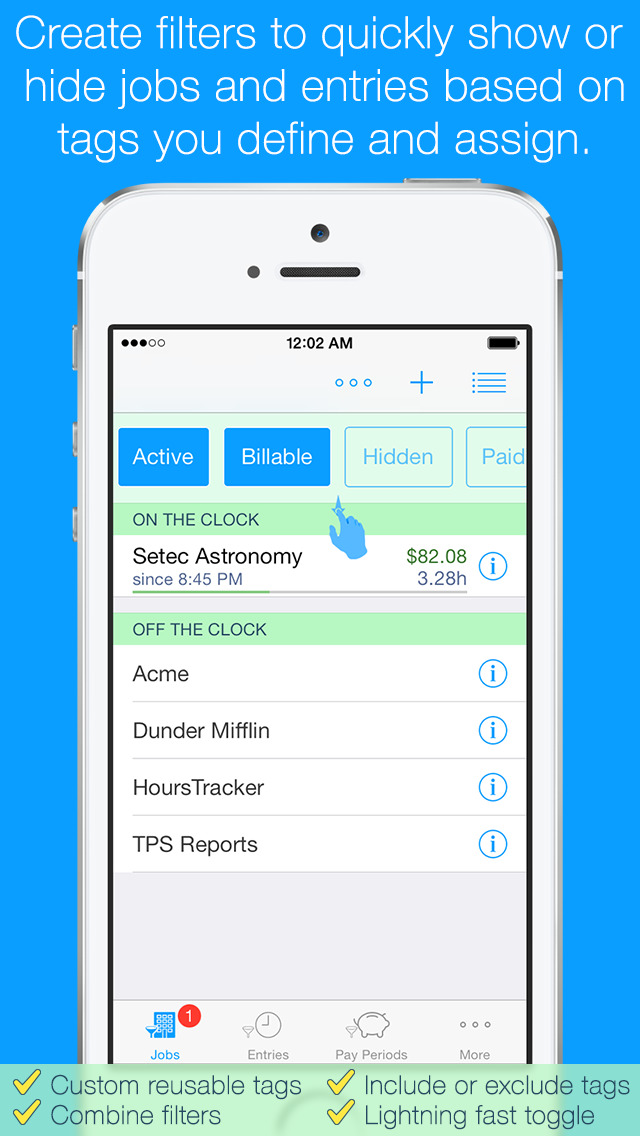
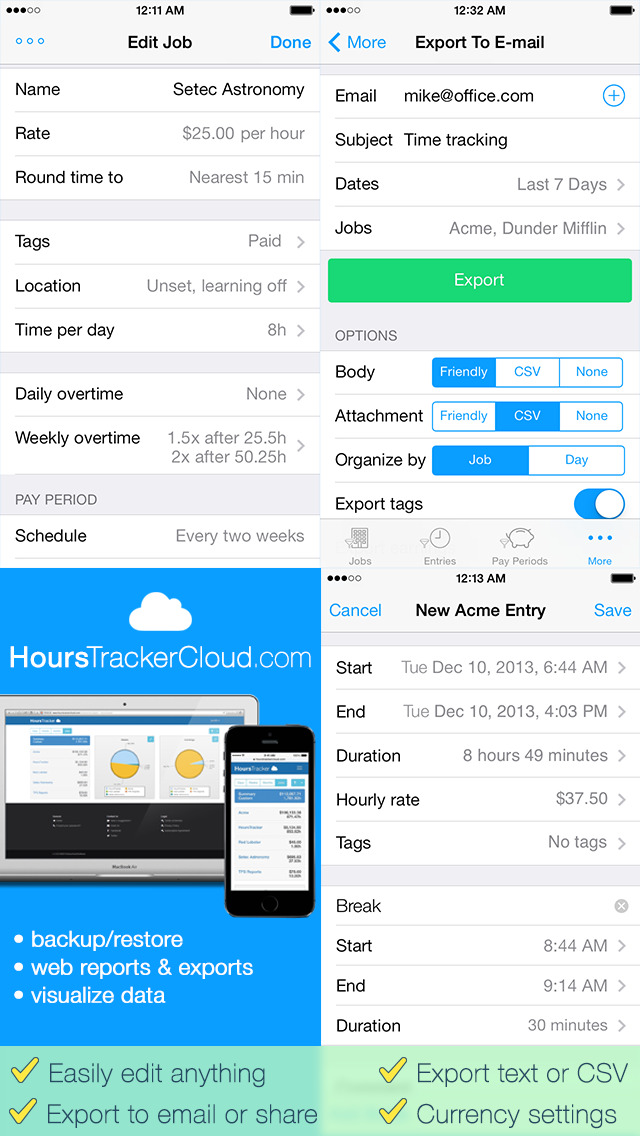

Reactie op Hours Tracker