Iedere dag bieden wij GRATIS software met licentie waarvoor je normaliter moet betalen!
iPhone Giveaway of the Day - My Coach: Baseball Instructor
Deze giveaway is verlopen. My Coach: Baseball Instructor is nu beschikbaar op de normale manier.
Do you want to learn the proper baseball fundamentals? Want access to quality Drill Videos & Tips? Swing, pitch, catch and field like your favorite baseball player!! Download My Coach and the OVERLAY will SHOW and let you FEEL what it's like to be in the correct fundamental positions of all baseball skills.
This is one of the only interactive baseball training apps on the app store! It uses an image overlay in real time to help you get into specific fundamental positions throughout the swing, pitching motion, fielding motion and catcher stances. It will also help analyze your swing, pitching motion, fielding and catcher fundamentals to see where your player needs help.
New in this version: Access to a database of drill videos categorized by skill as well as coaching tips/resources.
-HERE ARE SOME WAYS TO USE THIS APP-
*Swipe through the model images to see and learn the basic components of the baseball swing, pitcher’s motion, catcher stances, fielding set up and actions.
*Overlay the model images with your player in real time to let them emulate proper baseball fundamentals and FEEL what its like to be in the correct position(s).
*Upload any image from your camera roll and overlay your favorite professional baseball player with yourself to compare your fundamentals with a pro!
*Emulate the stance of your favorite pro baseball player using the image overlay.
*Browse database of drill videos.
*Browse our coaching tips and resources right form the app!
-FEATURES-
*Image overlay of baseball players at key fundamental positions.
*Model photos for both righty/lefty hitters and righty/lefty pitchers at multiple angles at key fundamental positions come with the purchase of the app.
*Fielding and Catchers fundamental position photos come with the purchase of the app.
*When overlaying any picture, compare and adjust player’s fundamental position in real time.
*When overlaying any picture, take photowith the app: review with player, compare and adjust.
*When overlaying any picture, there is a slider to adjust the opacity to make the image lighter or darker depending on background light.
*When overlaying any picture, you can zoom in and out by using a “pinching” motion.
*Upload ANY picture from your camera roll to overlay onto your player. As a coach, you can make your own set of stock images or use images from the net. Swing like your favorite pro baseball players!
-HOW TO USE My Coach: Baseball Instructor-
Step 1: From the home screen, choose Hitting, Pitching, Catching or Fielding. Or, download any image of your favorite baseball player in action to your camera roll. (Let’s use hitting for example.)
Step 2: Choose the part of the baseball swing that you wish to work on by swiping the images left or right. Each image represents a different part of the swing for the right handed and left handed hitter.
Step 3: Tap on the camera button. The camera function in your device will open with a semi transparent picture of the model in the position of the swing that you selected.
Step 4: With the help of the coach, the player can then position himself/herself in the proper fundamental position of the swing (load for example), lining up his/her body with the outline of the model. Use the slider on the bottom of the screen to adjust the opacity of the overlay image....use a "pinching" motion to zoom in our out to help line up the player. Now he/she can feel what it’s like to be in the correct “Load” position.
Step 5: The coach can then capture the picture of the player by taping on the camera button to show the player where adjustments need to be made. When you tap the “Use Photo” button, the picture with overlay is saved on your camera roll in your device.
Step 6: Move on to different parts of the swing, pitching motion, fielding motion and catching stances.
At any time, tap the “play” button on any screen to see the last picture that was taken with the overlay.
Ontwikkelaar:
Colonial Baseball Instruction LLC
Categorie:
Sports
Versie:
1.0.6
Grootte:
34.47 MB
Waardering:
4+
Talen:
, Chinese, Dutch, English, French, German, Japanese, Korean, Vietnamese
Compatibiliteit:
iPhone, iPad, iPod touch
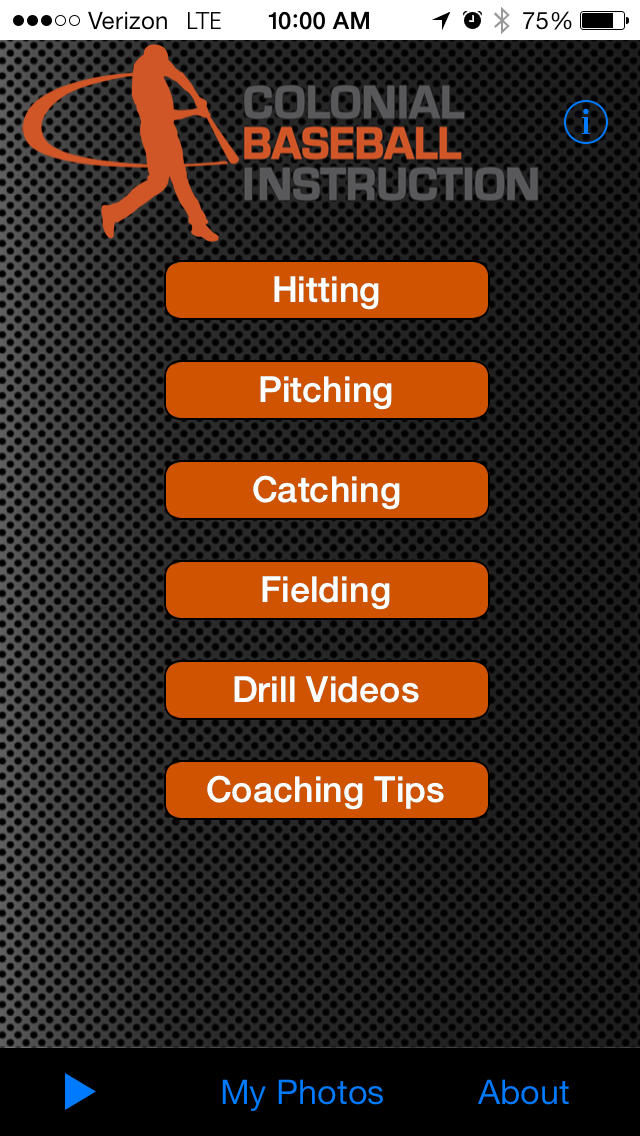
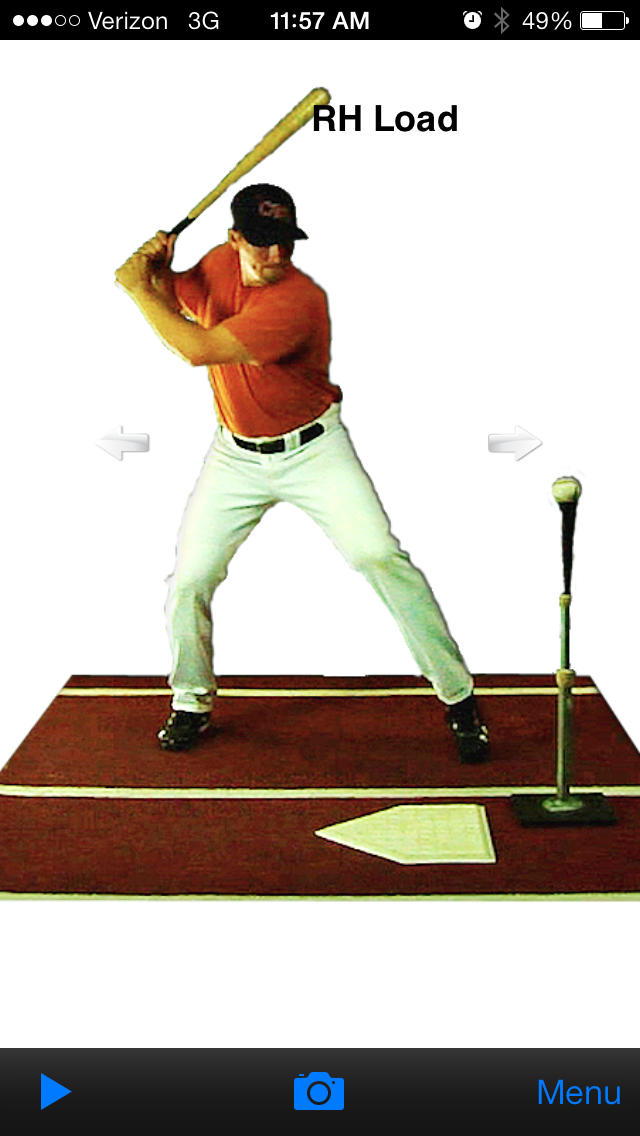

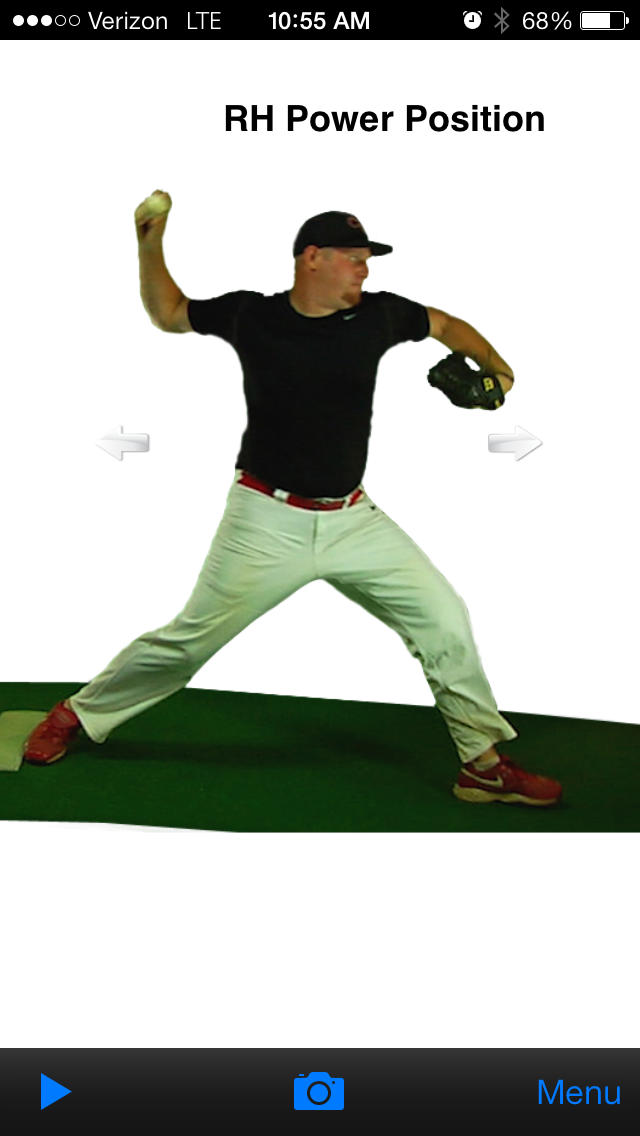


Reactie op My Coach: Baseball Instructor