毎日 通常購入しなくては使用できないソフトウエアを無料で提供します!
iPhone Giveaway of the Day - QuickPlan Pro - Project Plan
QuickPlan Pro - Project Plan
は今日のGiveawayとして利用可能です!
限定期間のみダウンロード可能

Project management with natural gestures on Gantt chart, synchronization across multiple devices and across teams, AND supports Microsoft project plan importing/exporting.
QuickPlan Pro, is THE easy to use project planning app for the iPhone. NATURAL GESTURE use makes project maintenance easier, faster and more efficient than ever before. It is a breakthrough design. Visualize, maintain and simplify projects on Gantt charts, lay out tasks, arrange your project calendar with resources and track task status - all at your fingertips with a minimum of effort and learning.
QuickPlan Pro fine-tunes the best features of Microsoft Project Plan(MPP) and repurposes them for the iPhone - without the complexity - bringing INTUITIVE and discoverable project maintenance to users of all experience levels.
Projects can be shared as Image, Excel and PDF - plus synchronized across multiple devices and teams AND integrated with Microsoft Project Plan - via AirDrop, Email, Dropbox, Box and iTunes.
— EASY AND FAST —
Natural gestures use on task updating, gantt chart operating, navigation, makes project planning faster and easier;
· Gestures to update task time, sequence, link, outline level and other task properties; start time of entire project;
· Gestures for quick operation: zoom timeline, centralize task, centralize today, select / unselect task, scroll tasks, collapse / expand task group;
· Batch task inputing - input / paste multiple tasks;
· Smooth and clean UI;
· Intelligent menu system.
— PROJECT PLAN FEATURES —
· Multiple projects orgianzed in project groups, display as tile with cover images and color;
· Project duplication;
· Project importing (from Email, Airdrop, Dropbox, Box and iTunes);
· Gantt Chart with UI customisation options;
· 3 task outline levels (totally 6 outline levels plus child project) - organise tasks within groups;
· Child project - create child projects and sync with parent projects;
· Project resources and contacts management management;
· Project calendar (working / nonworking day) configuration;
· Milestones;
· Task properties: Number, name, notes, date and duration, % complete, resource, work, physical % complete, cost, contractor, status icon;
· Task copy / paste and repeat;
· Save task to iPhone calendar;
· Backup/Restore;
· Passcode.
— COMMUNICATION —
· Export as Image, PDF, Microsoft Excel files;
· Options to customize Excel content (3 sheets);
· Options to customise PDF content (author name, banner image, for black/white printer, same or separate pages);
· "Open in" support;
· Share files via Airdrop, Email, Dropbox, Box and iTunes.
— COLLABORATION —
· Export project as Microsoft Project file (in xml format) and Import into same or other devices;
· Import QuickPlan project into Microsoft Project;
· Import Microsoft Project file (in xml format) into QuickPlan;
· Via Airdrop, Email, Dropbox, Box and iTunes.
TYPICAL SCENARIOS:
· Initialize project plan, discuss, present and share, export to Microsoft Project plan for future work;
· Strategic planning;
· Import MPP and reporting, tracking;
· Record and plan new ideas in and for spare time;
· Schedule and confirm actions at meetings;
· Discuss, schedule and assign tasks;
· Track project progress;
· Guide people by plan and actions;
· Pushing time your way.
開発者:
Hao Li
種類:
Business
バージョン:
2.0
サイズ:
40.82 MB
批評ポイント:
4+
言語:
English
互換性:
iPhone, iPad, iPod touch
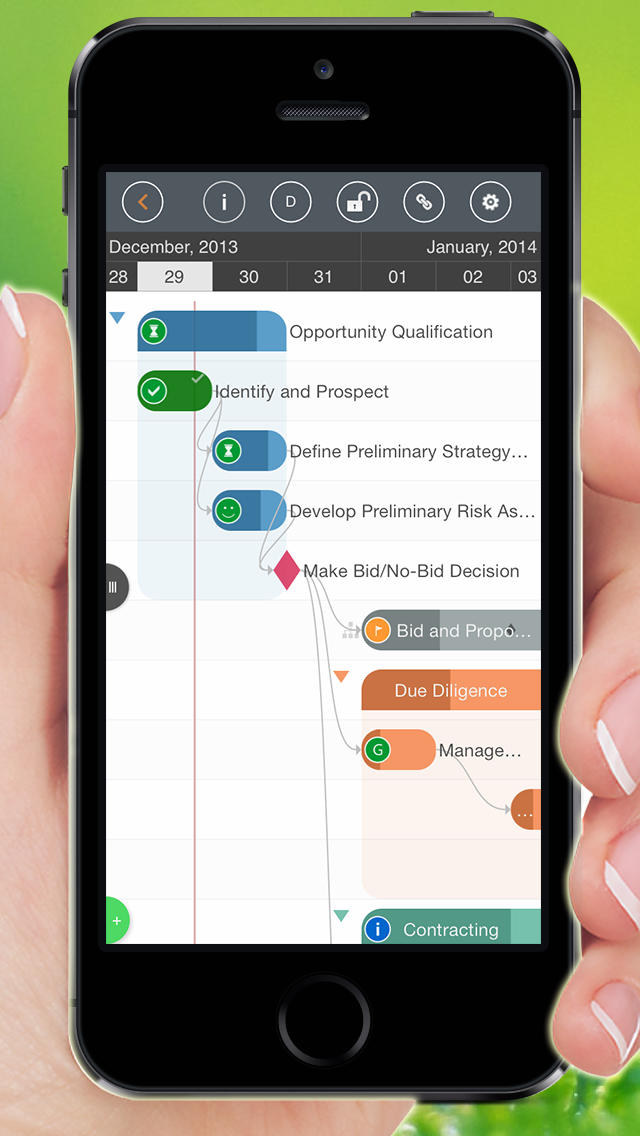
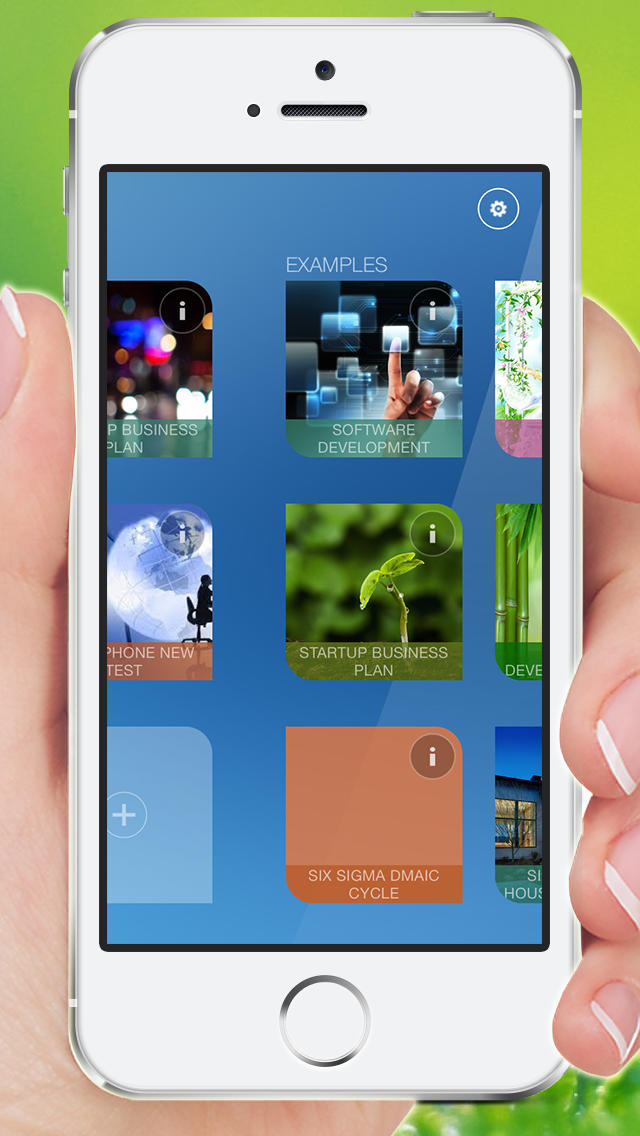
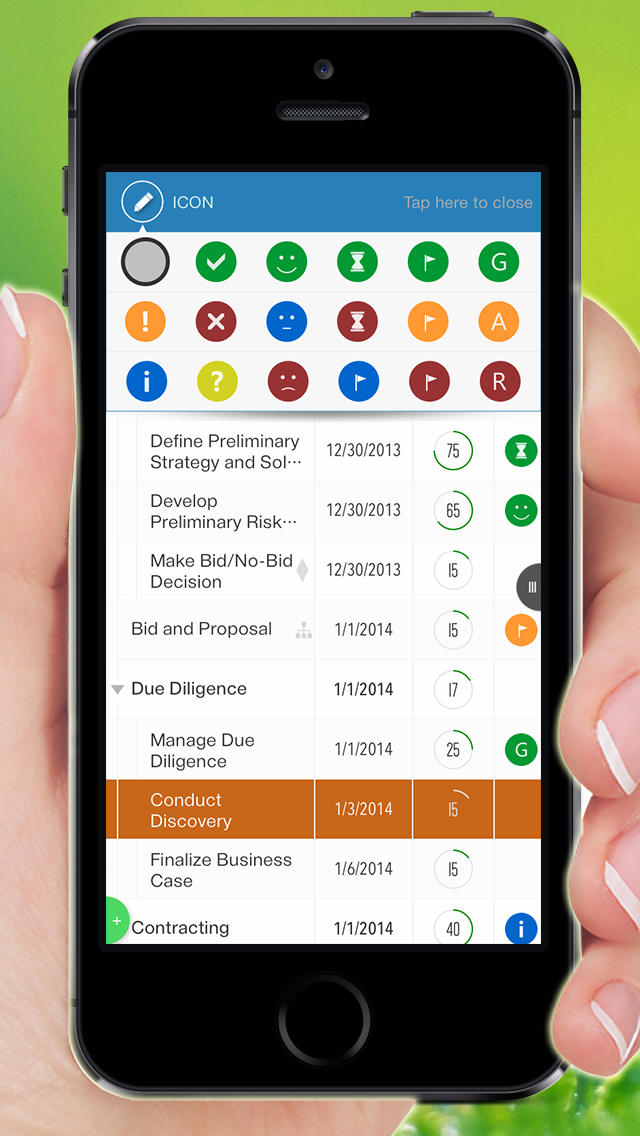
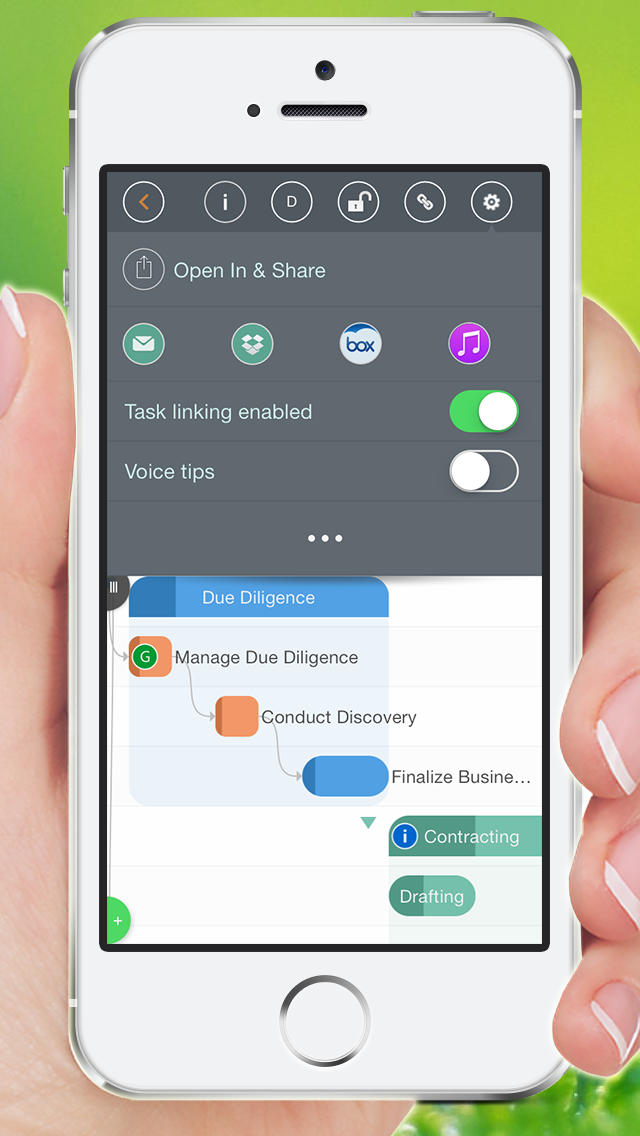
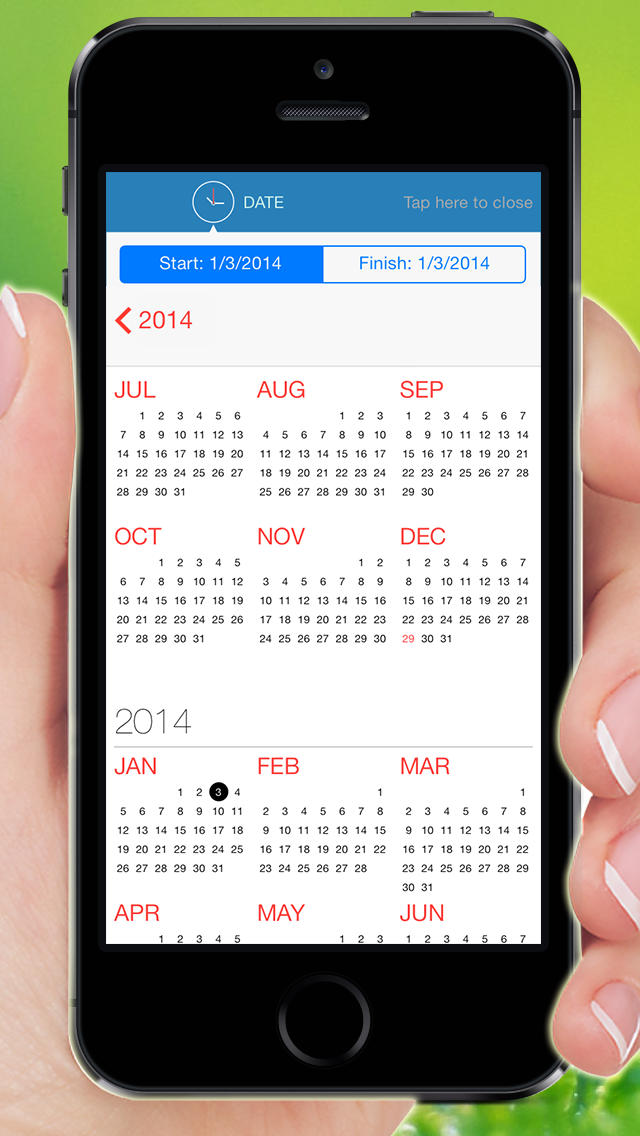

コメント QuickPlan Pro - Project Plan