Cada día ofrecemos un programa licenciado GRATIS que de otra manera tendrías que comprar!
iPhone Giveaway of the Day - RGBSOUND
Esta oferta de regalo ha expirado. RGBSOUND ya está disponible.
Esto no es un instrumento virtual, no es una caja de ritmos, tampoco un sintetizador: ¡esto es RGBSOUND!
Presionando los botones de colores reproducirás música electrónica en bucles infinitos y agitando (sacudiendo) el dispositivo cambiarás el conjunto (patrón o modelo) de sonidos.
¡RGBSound es simple, rápido e intuitivo; crea tu propio ritmo y sorpréndete!
¡Conecta RGBSound a tu reproductor o equipo musical (hi-fi equipment) o a un sistema de música de DJ y empieza a aplaudir al ritmo de la música!
★★RGBSOUND PRO is OUT now!! In the PRO version there is the possibility to insert your own sounds!★★
☆APLICACIÓN MUSICAL DEL TERCER TIPO☆
★ "RGBSOUND Brings Music Creation To The Unwashed Masses" - 148app.com
★ "Colour your iPad Tunes with RGBSOUND" - iPad Creative
★ "RGBSOUND: the innovative electronic music app made in Italy" - ispazio.net
★ "RGBSOUND: a lot of fun" - Spiegel online
★ "Red Green and Blue have never sounded so good" - AppDevice.com
★★Buscar en App Store:
☆RgbSoundPro☆ - Incluyen sus propios sonidos!
☆iDELIRIUM☆ - Remix su voz!
Buscar en YouTube:
✔ un video didáctico buscando "RGBSOUND Tutorial"
✔ un video demo buscando "RGBSOUND App"
☆MAIN INSTRUCTIONS☆
★HOW TO PLAY★
✔single tap to play a sound
✔double tap to start a loop
✔swipe up/down on a button to accelerate/decelerate a loop
✔single long press to show volume/pitch controls
✔use the direction square buttons to change the sound table
✔shake the device to change the set of sounds in each tables
✔press the central rotating button to show the control mask where there are the master pitch and general bpm sliders, a central reset square button, and square buttons to save tracks
★HOW TO SAVE TRACKS★
After having pressed the rotating central button to access the control mask mode:
✔ Save the current soundtrack by pressing on the gray squares. Once the track is saved the square will become white
✔Access the saved track by pressing again the corresponding white square.
✔ Delete a track by long pressing the corresponding white square, until it becomes gray again.
★HOW TO SHARE TRACKS THROUGH ITUNES★
✔ The soundtracks are saved in .rgbsound format that can be replayed only by RGBSOUND music app.
✔ To export these files on the computer you connect the device to Itunes, in the app section of the device you go to the "file sharing window" and you save the files. The files are labeled from 1 to 4, for example track_1.rgbsound.
✔ To copy and replay these files on another device you follow the same procedure through ITunes, but note that the file name should not be changed.
Stay tuned and tap your sounds!!
Credits:
TheAppSynapse
Francesco Cricchio (Software Developer), Claudio Braccini and Luca Bellumore (Art Directors), Gianluca Mori (Sound Engineer)
More info: http://www.theappsynapse.com
Contact: info@theappsynapse.com
Desarrollador:
Francesco Cricchio
Categoría:
Music
Versión:
1.6
Tamaño:
6.4 MB
Calificado:
4+
Idiomas:
English
Compatibilidad:
iPhone, iPad, iPod touch
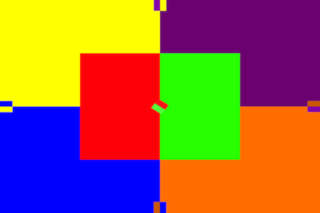
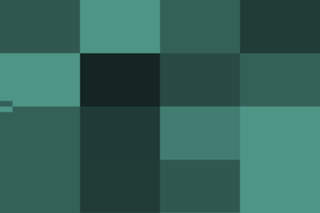
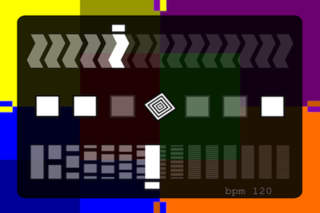

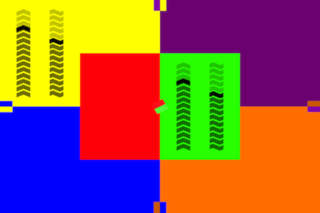

Comentarios en RGBSOUND